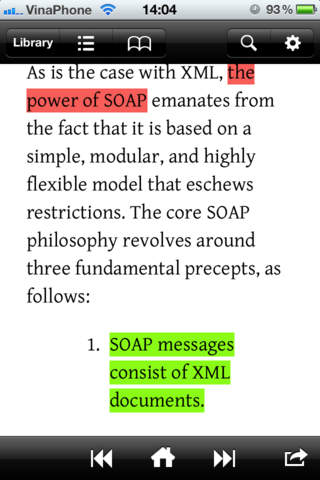ReadCHM app for iPhone and iPad
Developer: KMS Technology Vietnam
First release : 17 Sep 2010
App size: 2.35 Mb
ReadCHM is highly feature-rich CHM reader for the iPad, iPhone and iPod Touch (running iOS 3.0 or above). Since version 3.0, ReadCHM allows you to seamlessly read big CHM documents with very large index size. We have tested ReadCHM with documents having around 50MB of size and containing thousands of index entries. Other customers have reported being able to read even larger documents.
1) NEW FEATURES THIS VERSION
- iCloud: Sync CHM library to iCloud and read books from any of your iOS 5.x devices
- Highlight texts with notes
- Fix bugs
- iOS 5.x compatible
2) EXISTING FEATURES
- Support CHM files in any language
- Nice appearance in both portrait and landscape modes
- Show table of contents in tree structure
- Import CHM files via iTunes File Sharing, Wi-Fi and other applications (Mail, DropBox etc.)
- Search in library and table of contents
- Customize font size, font type, line height, and screen brightness
- Search for keyword in page and navigate among search results
- Support incremental search (with option to turn on/off)
- Support pinch zoom (with option to turn on/off)
- Support double-tap to turn pages (with option to turn on/off)
- Options to navigate back and forth browsing history
- Automatically land to the last reading section (can be turned off)
- Bookmark a specific section and navigate to that section later
- Lookup selected text with Google or Wikipedia
- Email selected text
- Automatically detect encoding and allow manually adjust text encoding (if auto-detection fails)
- Support iPhone 4’s retina display
- Support AirPrint
- Options to go back and go forward
- Rich code fonts and various iterations for font size and line height
- Compatible with iOS 3.x, iOS 4.x and iOS 5.x
3) NOTES
- Wi-Fi connection is required to transfer CHM files to iPhone/iPod Touch devices running iOS before 3.2.
- Access to our Product Support site (http://apps.kms-technology.com/readchm/help.html) for detailed instructions for using ReadCHM and more screenshots of the application.